Google Business Listing: A Complete Guide for Your Business
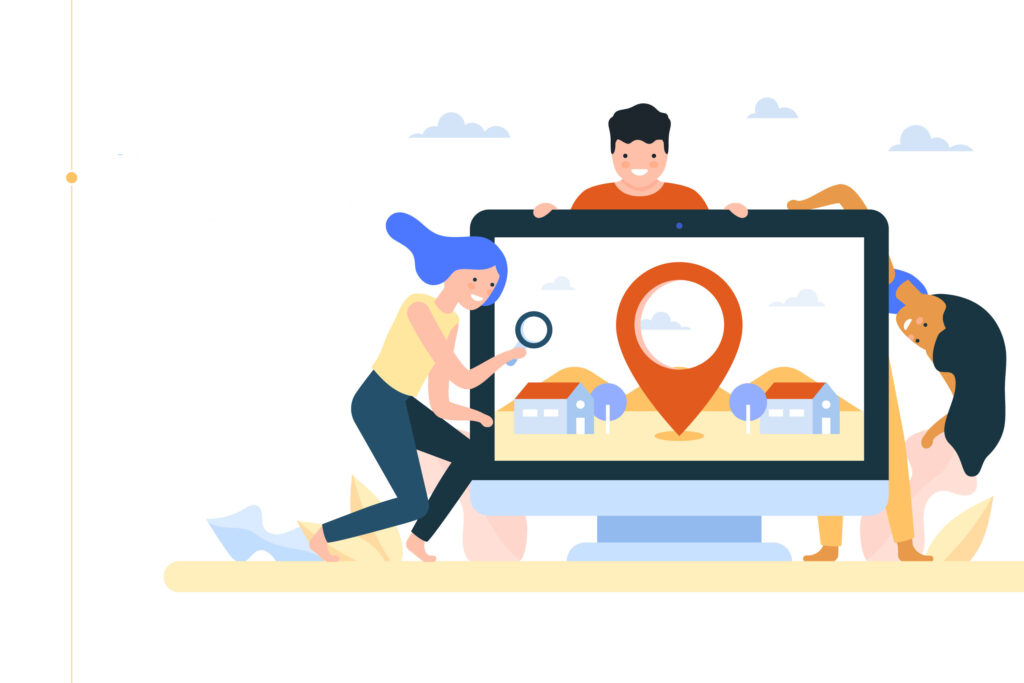
In today’s digital world, visibility is the key to success. Whether you run a local shop or a global enterprise, having an online presence can significantly boost your business. One essential tool to achieve this is Google Business Listing, also known as Google My Business (GMB). In this blog, we’ll explore what Google Business Listing is, why it’s crucial, and how you can create one to grow your business.
What is Google Business Listing?
Google Business Listing is a free tool that enables businesses to control their online presence on both Google Search and Google Maps. When someone searches for your business or related services, your business details appear prominently, offering potential customers easy access to key information like:
- Business name
- Address
- Phone number
- Website
- Hours of operation
- Customer reviews
- Images of your business, products and services
Why Google Business Listing is Important
- Increased Visibility on Google
Google is the most popular search engine, and having your business listed can place it at the forefront of search results. A well-optimized Google Business Listing makes it easier for potential customers to discover your business when they search for related keywords.
- Increased Visibility on Google
- Improved Local SEO
Local SEO (Search Engine Optimization) is crucial for businesses that serve specific areas or regions. By listing your business on Google, you improve your chances of appearing in “near me” searches. Google prioritizes local search results, and being listed can significantly improve your chances of ranking higher.
- Improved Local SEO
- Attract More Customers
When people search for your business or similar services, your business listing provides them with direct access to your contact information, directions, and reviews. Positive reviews and ratings can sway potential customers in your favor, turning online interest into real foot traffic or calls.
- Attract More Customers
- Engage with Customers
Google Business Listing allows you to interact with customers through features like answering questions, responding to reviews, and providing real-time updates about changes in business hours or services.
- Engage with Customers
- Credibility and Trust
Businesses that are listed on Google are generally perceived as more credible. When potential customers see your business online with complete details and positive reviews, it builds trust and encourages them to engage with your brand.
- Credibility and Trust
How to Create a Google Business Listing
Creating a Google Business Listing is straightforward, and the benefits are well worth the effort. Here’s a step-by-step guide:
1. Sign in to Google My Business
Go to the Google My Business website and log in using your Google account. If your Google account is unavailable, you need to create one.
2. Enter Your Business Information
Start by entering your business name, location, and category. Be as accurate as possible, as this information will help customers find you more easily.
3. Add Contact Information
Provide your phone number, website URL, and any other relevant contact details. This information is crucial for customers looking to get in touch with you or visit your website.
4. Verify Your Business
Google will require you to verify your business to ensure the information is accurate. This is typically done via postcard, phone, or email. Once verified, your business will be visible on Google Search and Maps.
5. Optimize Your Listing
Add more details to your business profile, such as operating hours, photos, and services. A well-optimized listing attracts more attention and engagement.
6. Encourage and Manage Reviews
Ask happy customers to give reviews on your Google Business Listing. Positive reviews enhance your reputation, and managing reviews by responding to them shows that you care about customer feedback.
Tips for Optimizing Your Google Business Listing
- Use High-Quality Images
Include professional-looking photos of your storefront, products, or services. Images help make a strong first impression.
- Use High-Quality Images
- Keep Your Information Updated
Ensure that your business hours, contact details, and services are always accurate. So correct information needs to be provided; otherwise, it will lead to missed opportunities.
- Keep Your Information Updated
- Use Relevant Keywords
Incorporate relevant keywords in your business description. It will help improve your visibility in search results.
- Use Relevant Keywords
- Post Regular Updates
Google allows you to post updates, events, and offers directly on your business profile. Keep your audience engaged by regularly sharing fresh content.
- Post Regular Updates
- Monitor Insights
Google Business Listing provides valuable insights into how customers find and interact with your business. Leverage this data to adjust your strategy and enhance your online presence.
- Monitor Insights
Conclusion
In today’s competitive marketplace, a Google Business Listing is a powerful tool for increasing your visibility, building trust, and driving customer engagement. It’s free, easy to set up, and offers a wealth of benefits to help grow your business. By following the steps outlined in this guide and keeping your listing optimized, you can significantly improve your chances of success both online and offline.
Are you ready to get your business noticed on Google? Set up your Google Business Listing today and start reaping the rewards!
